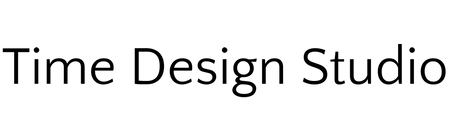Cable management is made to help your desk stay clean and tidy. Staying productive is your top priority when it comes to long workdays. I wanted to find the best and most cheap products to make sure my setup was up to par. I was able to get enough cable management for only $50.
Need help? Get our Free Electric Standing Desk Buying Guide!
Full Disclaimer: We are an office furniture dealer and sell some of the products we review. To learn more about the products we sell, our review process and why you can trust us, please visit: Why we’re different. Who is BTOD.com and The Breakroom Blog?
$50 Best Cable Management Links
 $50 Best Cable Management Video
$50 Best Cable Management Video
- QiaoYoubang Cable Rack
- Daily Sleek Tray
- Orico Cable Management Box
- MonoPrice Desk Tray
- Ultimate Setup Under Desk Tray
- Bottom Line
$50 Best Cable Management Video
QiaoYoubang Cable Rack
Starting off with my first product, I have the QiaoYoubang 3-inch cable rack in a pack of 2. This Amazon product is large and improved from other products I have discussed in videos. It is easy to use once installed. It is meant to attach to the bottom of your desk and you can make that happen one of two ways. The easiest way is to use double sided tape, or you can always screw it on the desk. Now you will have to DIY the little gap between the rack and your desk and fill it somehow. I used some spacers that I had from a mount, but a stack of washers or a nut will do the trick too.
The best way to use these is to mount a power strip behind the rack and route the cables through the openings. To help with this, I used a Hebsa cable management kit for the cables traveling in and out of the racks. I wouldn’t use everything in this kit, but at the low price, I’m confident it’s a good value.
Daily Sleek Tray
Next on my list is the Daily Sleek Tray. Now this product stands out as one of the most premium options. This tray specifically has less openings offering a cleaner look for cables. I have used other trays and they just don’t hide the cables well enough. To attach these trays, you have the option to use the provided double sided adhesive or screws. Once installed I found that the adhesive works better because it felt more secure. With the screws, it felt too wiggly and made an unnecessary rattling noise.
Cable ties also came with these desk trays which helped to bundle the longer cables as you put them in the tray. For my vertical cables and speaker cables, I added a set of Tidy Helper Clips. Having a set of 2 trays allows for your monitor mount to go in the middle, however we do have one solid wire desk tray at BTOD.com if you prefer just one. There are 4 different sizes with it to match your unique desk size.
Orico Cable Management Box
I want to introduce the next fix which is the Orico Cable Management Box. This product is going to help get your cables down to the floor and keep organized. Some desks don’t allow you to attach cables to the bottom of your desk so you will need something to combine and keep them together. I found that some of my power cables aren’t long enough to make it to the floor, so I attached a power strip under my desk. I again used the clips and holders to manage the cables coming off my desk.
I went ahead and used an Alex Tech wire sleeve to bring those long cables down to the floor all in one chunk. On the floor was the Orico box, where I shoved all the cables in for a cleaned-up look. All boxes are pretty similar, some have more openings than others and some are harder to open and close. Personally, I would pick the best looking one because people will see that and then of course make sure it has enough openings for your needs.
MonoPrice Desk Tray
If you have a white desk setup, then the white Monoprice desk tray would be a fantastic option. It is an all-around white metal tray, 24 inches long and covers the majority of the cables inside. This tray specifically only comes in white so if you are looking for something darker, this might not be for you. There are all white cable management accessories that you can get to match the white setup, but don’t assume they will match perfectly. Some people are pickier than others, I am one of those picky people.
I chose to use all black accessories instead of the white because I thought the look was better. The Monoprice can fit the average size power strip, but I recommend measuring the power strip to make sure it will in fact fit in the tray. These trays are a little narrower than most desk trays so just be aware of that. If you choose to line up two Monoprice trays, it will give you four feet of solid coverage on your desk for cables.
Ultimate Setup Under Desk Tray
Lastly, I have the Ultimate Setup Under Desk Tray that is just around the $50 mark. This is a solid, metal box essentially that will hide your cables right underneath your desk. Installation is made easy with a template on the actual tray to help you know where the hanging brackets need to go. Once assembled, the tray can swing open on one side to load the cables inside. I was able to fit all my cables with no problems, but the walls don’t come up super high, so you will see some cables sticking out.
Spending some time bundling these cables with Velcro strips might help with the appearance of the cables. This tray comes with a variety of cable holders and clips, so I utilized them where I needed too. With this tray or any other desk tray, keep in mind it could get in the way of your monitor clamp so measure wisely. This tray is convenient and very simple to adjust cables and move them in or out when needed.
Bottom Line
Ultimately, these cable management products are made to help your desk setup stay organized and clean. I hope that you will take into consideration these products or other products for your own setup. You can also stretch your budget and purchase higher end products if you desire.
Additional Desk Resources
- Cheap VS. Expensive Monitor Light Bars
- 10 Best Standing Desk Converters For 2023
- Are Monitor Arms Worth It?
- 5 Tips To Always Be Comfortable At Your Desk
- 12 Best Electric Stand Up Desks for 2023
The post Say Goodbye to Tangled Wires: Top Cable Management for $50 first appeared on BTOD.com.