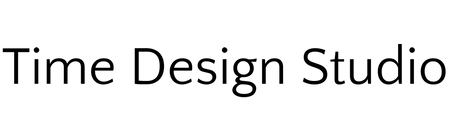Getting set up with HomeKit accessories from Aqara doesn't cost a lot with the Hub M2.
When looking at the broader smart home landscape, it's clear that users of Alexa and Google Assistant have much more choice when it comes to accessories and that they can often get set up for less than the average HomeKit home costs.
Apple users have known this from the start and, for the most part, have chosen to stick with HomeKit for the tight integration with Apple products, rock-solid reliability, and added privacy it affords. Historically, if you wanted to get set up with a bunch of the best HomeKit devices, you'd have to spend a pretty penny, but that has been changing over time as more brands hop on board like Aqara.
Its lineup of sensors, switches, and security cameras is super affordable when compared to other HomeKit offerings, though they still all have to go through a central hub to work with HomeKit. That's where Aqara's latest hub, the Hub M2, comes in. I've been testing it out with a variety of Aqara devices to see how well it performs.
Aqara Hub M2
Bottom line: It may not be fancy, but the Aqara Hub M2 opens up a ton of possibilities to affordably kit out your home with smart devices.
The Good
- Affordable
- Simple setup
- Reliable connectivity
- Supports up to 128 devices
The Bad
- Paltry alarm
- IR functionality not exposed to HomeKit
- Middling app UI
Aqara Hub M2: Price and availability
Aqara's product availability varies by region, but the Aqara Hub M2 is available in U.S., Canada, UK, and European markets. The best place to buy it is Amazon, though it is also available through the Apple Online Store in the UK.
In addition to the M2, Aqara also offers a Hub M1S. I did not receive this model for review, though there are a few similarities and differences that you can find more out about below.
Retailing for $60, the Aqara Hub M2 is not super expensive, but it's worth factoring that cost in when looking at Aqara's affordable sensors. Overall, you'll still be paying less than you would for similar products from other HomeKit-compatible smart home brands.
Aqara Hub M2: What's good
Let's face it, smart home hubs are one of the worst things about setting up a smart home. They are often inconvenient to set up, take up space and a power outlet, and leave a cupboard in your house looking like a server rack. That's not to mention the added expense on top of the smart home accessories themselves.
The main appeal of the Aqara Hub M2 is that it enables you to get your smart home started (or flesh out an existing system) without spending a ton of cash. In essence, the affordability of the hub and add-on sensors is the best thing about the Aqara hub and system overall.
The main appeal of the Aqara system is its affordability.
Like most smart home hubs, Aqara's Hub M2 is uninteresting to look at. It's a small black puck with an LED on the front, a Micro-USB port on the back for power, as well as a USB output. Unlike its M1S counterpart, the Hub M2 includes an RJ45 Ethernet port for a more stable connection rather than relying solely on Wi-Fi.
It's easy to set up the Hub M2 within the Aqara app, and the Home app and the speaker within the hub will let you know when it's paired successfully. You can use the Aqara app to add further sensors, and these will automatically be exposed to HomeKit when you choose the Hub M2 as the hub for them. None of this requires setting up an Aqara account if you only plan on using HomeKit.
Of the two main selling points of the Hub M2, only one is really a boon for HomeKit users (which is the lens through which I am viewing it): Ethernet. The Hub M2 is noticeably more responsive when wired in versus using it wirelessly, leading to faster alert times when various sensors are triggered. For items like door sensors or motion sensors, a fast response time is hugely appealing, so it's great to have Ethernet onboard.
For items like motion sensors, a fast response time is hugely appealing, so it's great to have Ethernet.
Being powered by a cable, as opposed to plugging directly into the power outlet like the Hub M1S, you can also keep your Hub M2 in your home hub hideaway (it's not just me with one, right?) rather than hanging it off a wall.
When set up, the Hub M2 shows in the Home app as a security system with the default Off, Home, Away, and Night settings. These can be used within scenes and automations in the Home app as a DIY security system, though you probably wouldn't want to rely solely on it to alert you of intruders (more on that in the next section).
I placed the Hub M2 roughly in the middle of my house alongside hubs from various brands and experienced very little in the way of instability or accessories dropping off the signal. Though I only added a handful of devices to it, it supports up to 128 Aqara devices though several would need to be "repeater" devices that are always powered like a smart plug or wired light switch.
Aqara Hub M2: What's not good
Putting the Aqara Hub M2 in a cupboard is not great for its other tentpole feature, though, since the IR functionality can't be used. It's not a huge loss for HomeKit users since that function is not available in the Home app anyway, and fewer devices rely on IR these days, but if you want it for the IR capability, then bear this in mind.
That being said, you can still use the IR function via Siri Shortcuts if you wanted to set those up in the Aqara app to turn on things like your TV set, AC, or old-school LED strip lights. If you want to use IR, you have to have line-of-sight between the hub and the devices being controlled so that boring black puck will need to be sat on a cabinet or shelf somewhere. The puck is also something of a dust magnet like most matt black plastic things tend to be.
You don't want to rely solely on the Hub M2 as a DIY security system.
My other main gripe with the Aqara Hub M2 is its woefully quiet built-in speaker. It's perfectly functional for letting you know when an accessory has been paired successfully, but you could not rely on it as a siren that sounds when a sensor is triggered. While you'd hear it across the room, you certainly would not hear it between floors or from the other end of a house.
Aqara's app allows for some additional automating of accessories, though these only apply to Aqara products and require creating an Aqara account. The app itself is easy enough to use but by no means a joy.
Aqara Hub M2: Competition
Since the Aqua Hub M2 is only compatible with Aqara devices, its main competition is the Aqara Hub M1S and the Aqara G2H camera which also has built-in hub functionality.
They all function similarly as Zigbee hubs with Wi-Fi support, though the Ethernet and IR functionality are the aspects that set the Hub M2 apart from the others. If you want to get into the Aqara ecosystem and want the reliability of a wired connection, or the ability to control IR-based devices like your TV, the Hub M2 is your only option.
Aqara Hub M2: Should you buy it?
You should buy this if ...
- You want to get into the Aqara product ecosystem.
- You want an Ethernet-enabled Aqara hub.
- You want an affordable way to add more sensors to your HomeKit home.
You shouldn't buy this if...
- You want to connect non-Aqara devices to HomeKit.
- You want an all-in-one smart security system.
If you've been eyeing up one or two Aqara sensors and switches, you're going to need a hub if you want to hook them up with HomeKit. The Hub M2 is the best choice if you want a non-descript box that can be hidden away and doesn't take up a whole power outlet, thanks to its USB power cable. Better yet, it's got Ethernet, meaning it is more reliable than its Wi-Fi-only M1S counterpart.
You do lose the nightlight function of the M1S, but it's a trade-off worth making, in my opinion. Unfortunately for HomeKit users, you won't benefit from the IR control capabilities, especially if you hide it away in a cupboard, though you can still set up some Siri Shortcuts via the Aqara app if that's important to you.
It's not a huge investment to get into the Aqara ecosystem, which is why I think the Hub M2 is a great choice for beginner HomeKit users or those with established systems that want an affordable way to add more sensors and switches throughout their homes.
Aqara Hub M2
Bottom line: The Aqara Hub M2 is an affordable way to get into smart home security thanks to a low price and tons of cheap add-on sensors you can buy down the line. It's a top pick for HomeKit users.